Adapter Guide - Type J
Read about each plug type
Type J Travel Adapter
The Type J Travel adapter is compatible only with Type J sockets but the Type J socket accepts a Type C plug as well.
The universal receptacle of the adapter accepts plugs from devices of all countries of the world so do not worry about compatibility with your device before buying.
However, be sure to check for your devices' voltage requirements here to see if you need a voltage converter in addition.
Works in:
- Switzerland
- Maldives
- Jordan
- Liechtenstein
- Madagascar
- Rwanda
All of the above countries operate at 230 V and 50 Hz except for Madagascar which operates at a dual voltage of 127 V & 220 V.
(see complete list of countries below)
How to identify Type J Adapter and Socket?

Type J Adapter
Type J Socket
Our Type J Adapters
Technical specification
- The Type J Adapter has 3 round pins in the shape of an obtuse angled triangle. One of the 3 pins is a grounding pin
- Do not confuse the Type J Adapter with the Type N Adapter because they look quite identical but the Earthing pin is spaced differently for both adapters and hence they cannot be used interchangeably.
- So make sure you do not mistakenly try to jam your Type J Adapter into a Type N socket thinking it should fit because of the identical shapes.
- Type J adapters are rated 220-240 V and 10 A.
Guidelines for use
-
Step 1
Make sure the device you need to charge or use is switched off.
-
Step 2
Check the Voltage guide to see if yo uneed a Voltage Converter
-
Step 3
If you require a Voltage Converter, then plug your device cable or charger into the Voltage Converter first and then plug the Voltage Converter into your Type J Travel Adapter.
-
Step 4
If you aren't using a Converter, plug the device cable/charger directly into the Type J Travel Adapter.
-
Step 5
If there's a switch beside the wall socket, make sure it is in the OFF position before you plug in your device.
-
Step 6
Plug the Travel Adaper into the soecket and voila, your device will start working!.
-
Step 7
If you have a dual device adapter and want to plug in your second device, remove the adapter from the wall socket and then repeat Seps 4 to 6.